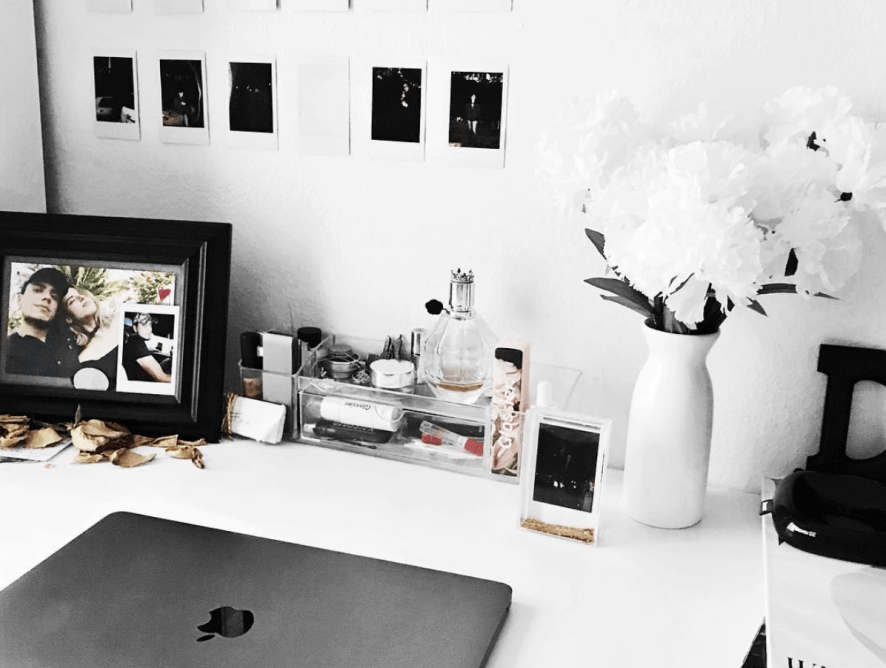Interviews are an art. In a very short period of time, we have to do our best to effortlessly sell ourselves to a potential employer—and that’s no easy feat. In recent years, different forms of the classic in-office interview have become more popular, and the video interview is definitely one type that’s gaining steam. Video interviews can be great for both managers and candidates because they minimize travel time and can shorten the often lengthy hiring process. That being said, it’s important to know how to prepare for this type of interview specifically, because it requires a slightly different skill set to succeed. If you haven’t encountered a video interview yet or are looking to brush up on your skills, the following tips from Pina Nicoli, Metro Market Manager for Robert Half Technology in Toronto, will surely come in handy.
Make Sure the Interviewer Can See You
Pina recommends that the best way to prepare for a video interview is by setting the scene. This is done by choosing a neutral and uncluttered background so that all of the focus is on you. She says “If possible, set the camera to be at eye level or slightly higher—that will create the most flattering angle and make the interviewer feel as if you’re chatting normally.” It’s also important to be familiar with the place you’re in so that you can ensure there will be reliable Wi-Fi and limited background noise.
Lighting is also essential and can really hurt your chances of success if used poorly. Pina says, “Be sure you’re not in front of a window, which can cast dark shadows, or create a glare on your screen.” Another key aspect of setting the scene is making sure the space you’re in is clutter free. The interviewer may not see your desk, but having a clean space to work from will make you feel more polished.
Understand the Technology
Before the interview, test your technology and do a trial run. Pina says, “Find out what platform the video interview will be conducted on, and download any apps, software, or plugins you need to test the technology.” She explains that doing a trial run with a friend or family member can help you ensure you are seen and heard clearly and that the internet connection is seamless.
Also, remember that there is variation in the type of technology different companies use to conduct interviews. At Robert Half Technology, they rely primarily on Skype for Business, but Pina makes it clear that there are a variety of options companies may choose from, including Google Hangouts, FaceTime, or Viber. She says, “Candidates should inquire as to the interviewer’s platform of choice, download any new software, and become familiar with the program’s tools beforehand.”
Dress for the Camera
The techniques to standing out during a video interview are similar to a traditional one. Pina explains that you should “dress for your video interview as if you were going to an interview in person. Solid colors look best on camera—small patterns or stripes can be distracting.” She also reminds us to choose clothing colors that contrast the background to avoid blending in with the wall. Pina also notes, “It may seem odd, but wearing your office shoes as well can help you feel more professional, even though the interviewer won’t be able to see them.”
Above all, you should appear just as professional on-camera as you would in person. Pina explains that “all to0 often people think that if they can take the video interview from home they don’t need to dress up–that’s just not the case. Showing up in sweatpants or pajamas speaks to your professionalism (or lack thereof) and will work against you in the interview.”
Look at the Camera, Not the Screen
A common mistake many people make during video interviews is looking at the screen instead of the camera. Pina explains that looking at the screen will give the impression that you’re making eye contact with the person on the other end of the call. She also says “If there’s a lag in the video relay, pause for a second or two before responding to questions to make sure you don’t accidentally talk over.” If this feels unnatural to you at first, try practicing with a friend a few times so that you have some experience talking to the camera and dealing with any delays.
Prepare for Everything
You never know what’s going to happen with technology, so make sure you prepare for anything that could go wrong. “Don’t be on-time; be early,” says Pina. “Log on to the interview 10 minutes beforehand so you have the chance to troubleshoot if anything goes wrong. Don’t keep your interviewer waiting.”
It’s not just technology mishaps that you should prepare for, though—you should plan for everything. Make sure to keep a pen and pad handy for note taking and for referencing any questions. A glass of water may be useful as well, because in stressful times our throats often get scratchy. Also, ensure that the area you’re in isn’t noisy (you don’t want any dogs barking in the background while you’re trying to explain your experience), and turn off your phone and any alarms, fans, and any other noise-makers that could distract the interviewer or prevent them from hearing you.
Act Like It’s a Real Interview—Because It Is
In general, it’s important to prepare for your video interview just as you would for an in-person interview. Pina says “Research the company online, be aware of recent news and developments, and connect with people in your networks who have worked for the company.” As per usual, prepare thoughtful questions for the interviewer and follow up with a thank you note that expresses your enthusiasm for the role.
What are your favorite video interview tips? Let us know in the comments below! And if you’re interested in writing articles like this for College Fashionista, apply to be a Community Member today!
Opening image by Alexa Mendoza.